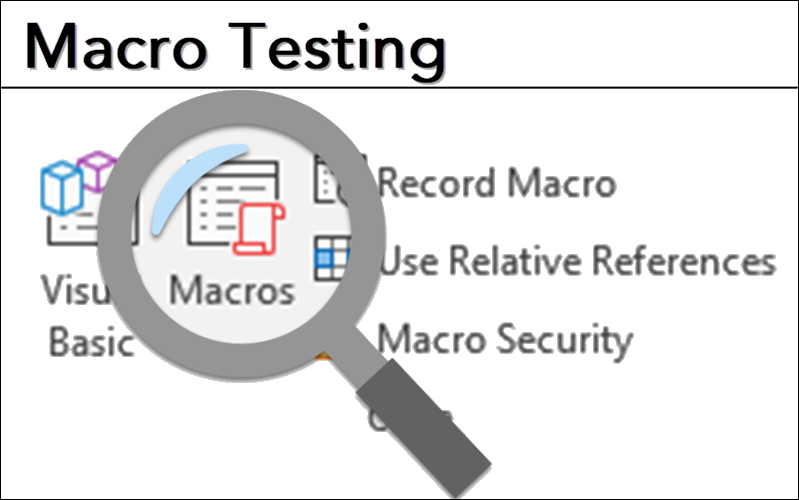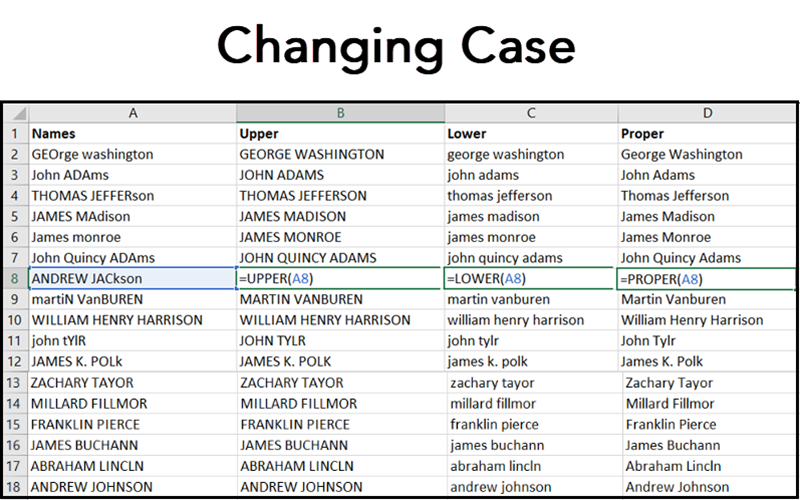by Tom Chandler | Mar 23, 2021 | Macros, Programming, Spreadsheets, Step-by-step, Word Processing
Our mothers taught us that you should share. Why? Because she said it would make us good play mates, would help our friends, and it would help keep peace in the home. Now that we are all grown up, we find the same is true in our organizations and with our macros. You...
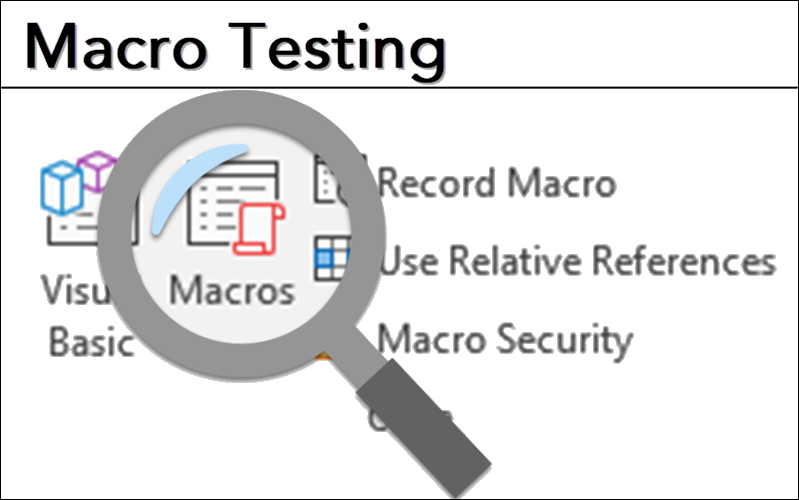
by Tom Chandler | Mar 16, 2021 | Macros, Programming, Spreadsheets, Step-by-step, Word Processing
The final step, before sharing a macro with others, is testing. Why? Well, would you buy a car without giving it a test drive? Of course not. Similarly, you need to know that your macro is going to work before you put it into production. This blog post covers how to...

by Tom Chandler | Mar 9, 2021 | Macros, Programming, Spreadsheets, Step-by-step, Word Processing
This is the third article in a series about creating macros in Microsoft Excel and/or Microsoft Word. The first article, What is a macro? Defined what a macro is and how it can save you from having to do hours of tedious, repetitive work. The second article, Plan your...

by Tom Chandler | Mar 2, 2021 | Macros, Programming, Spreadsheets, Step-by-step, Word Processing
Your mother is probably the first person to tell of the importance of planning. Mom was right. So was the Boy Scout Troop leader who told you to “be prepared.” Similarly, you were taught about the need for planning and preparation from many historical figures and...

by Tom Chandler | Feb 23, 2021 | Macros, Programming, Spreadsheets, Step-by-step, Word Processing
I hate doing tedious work. Why should I spend minutes or even hours repeating the same action over and over again? If I can find a way to get the computer to do the work, I will. In programs like Microsoft Excel, Word, and PowerPoint, a macro is that way. Technically...
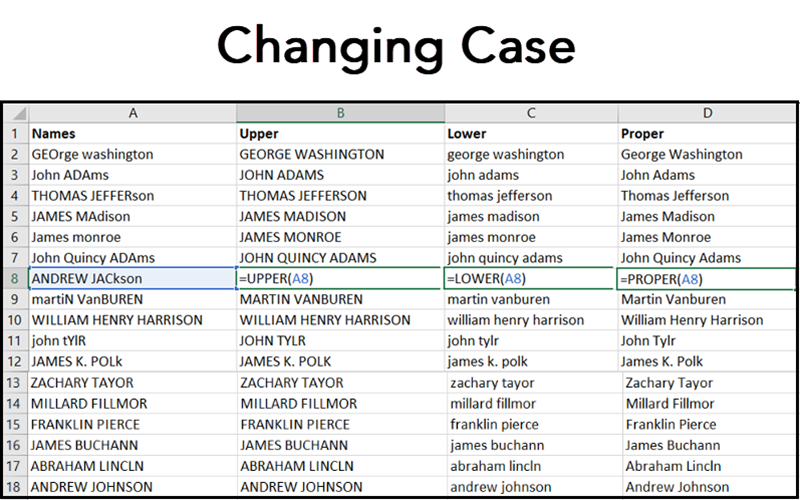
by Tom Chandler | Feb 16, 2021 | Presentations, Programming, Spreadsheets, Step-by-step, Word Processing
Have you ever had a list where EVERYTHING WAS ACCIDENTALLY ENTERED IN UPPER CASE? oR wORsE It WaS All miXed uP. Of course, you want to fix it, but what is the fastest way to do it? In this blog post we will show you how to do it quickly in Microsoft Word, PowerPoint...