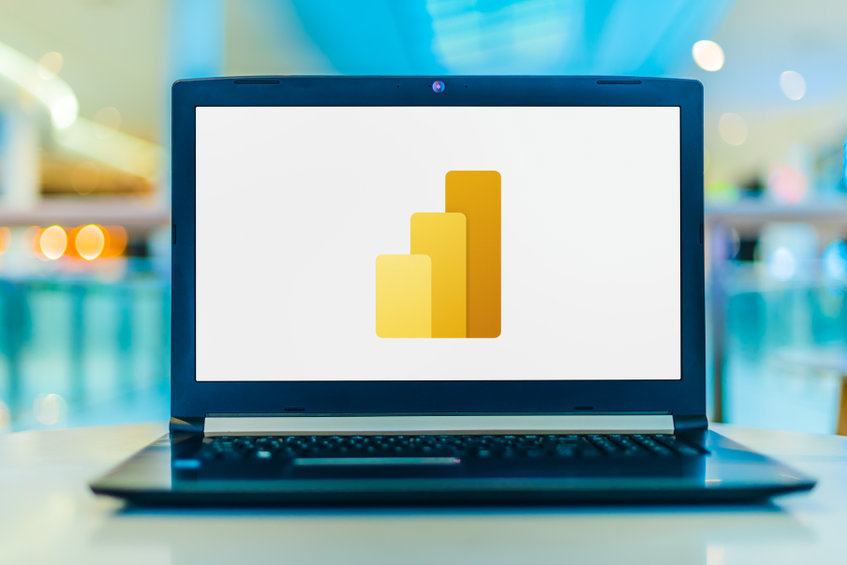by Tom Chandler | Mar 1, 2025 | Spreadsheets
In the fast-paced world of business, managing data efficiently can make all the difference. When John (not the client’s real name) needed help with his Excel spreadsheet (see figure 1 below, not his real data) to reassign account managers and balance revenue...

by Tom Chandler | Feb 18, 2025 | Presentations, Spreadsheets, Tips, Word Processing
When it comes to saving files in Microsoft Word, Excel, and/or PowerPoint, I have some bad news and some good news. The bad news I have been frustrated. I hate the Save this File dialog box that comes up when I click the Save icon, or press Ctrl S, or choose File,...
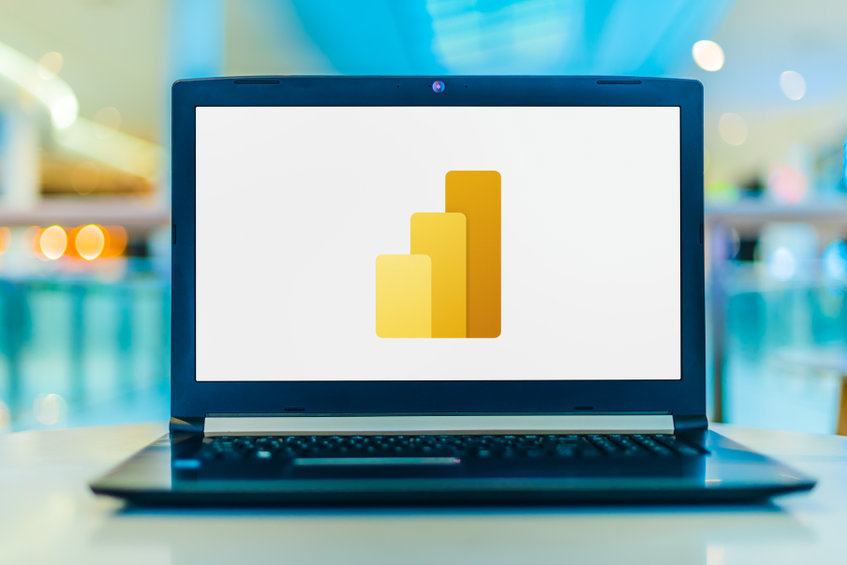
by Tom Chandler | Feb 8, 2025 | Business Intelligence
In the 21st century businesses of all sizes have a ton of data. But data alone does not drive success. Instead, we need useful information. This is where Microsoft Power BI comes in. The “BI” stands for Business Intelligence. Microsoft Power BI gives businesses, large...

by Tom Chandler | Jan 29, 2025 | Macros, Spreadsheets
In this week’s blog, you can read about, and download, a cool cheat sheet you can use when learning and programming macros with Excel VBA. When creating an Excel VBA macro, there’s a lot to keep in mind. This includes: The five steps to follow when...

by Tom Chandler | Jan 25, 2025 | Business Intelligence
Hello readers in the blogosphere. This is Sir Thomas, your TechMentor. In this blog post I want to show you how to set a default border for your visuals in Power BI. The good news – Power BI is a powerful free solution Microsoft Power BI desktop is a free...