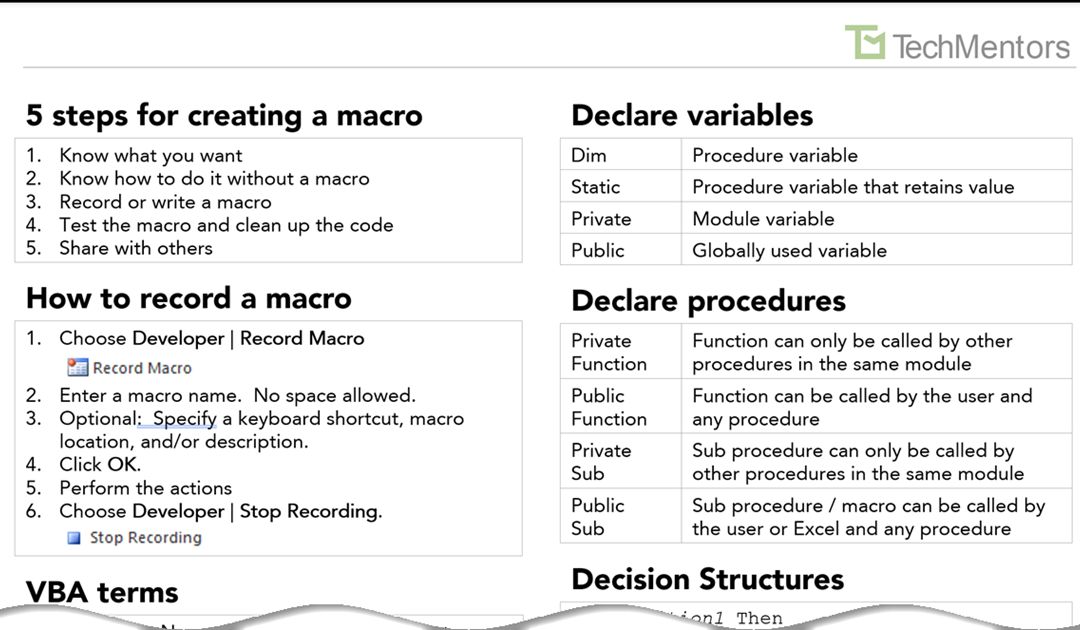In this week’s blog, you can read about, and download, a cool cheat sheet you can use when learning and programming macros with Excel VBA.
When creating an Excel VBA macro, there’s a lot to keep in mind. This includes:
-
The five steps to follow when planning, creating, and debugging your macro.
-
The six steps to record macro code.
-
Understanding the colors in the Visual Basic Editor.
-
Creating variables with the correct data type, prefix, and scope.
-
Keywords to share or hide functions and subprocedures.
-
Proper syntax for decision structures like If…Then and Select Case.
-
Syntax for looping structures such as For…Next and Do While loops.
-
Various VBA terms and their plain English equivalents.
-
Options for displaying messages to the user.
-
Interacting with users by asking Yes/No or fill-in-the-blank questions.
The good news is that you can get all this information by downloading the free TechMentors’ Excel VBA Macro Programming Quick Reference Card. It will provide you with all the above information, and it will save you a lot of time and frustration by having this handy information right at your fingertips.
Thank you for taking the time to read this post. I hope you will find the complimentary Excel Quick Reference Card helpful.
If you have a technology question or a tip or trick you would like us to share in a future a post, please let us know.
Sir Thomas